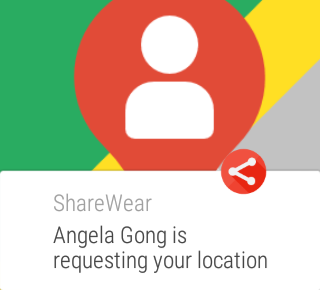ShareWear Android App

Coded in Java (Android 5.0), Python | August 9, 2015
At conferences or other large events, it would be nice to not have to carry business
cards or type in the contact information of everyone you meet. ShareWear tries to solve this
by providing a one-tap system to share your contact information. This is done using NFC and
the Android Beam API. Furthermore, once you connect with someone, you can share your current
location with them, making it easier to find each other. This can also be done on an Android
Wear smartwatch, so you don't even have to pull your phone out!
Android App and Server
The app was written with the Android 5.0 SDK. Here is the app icon below!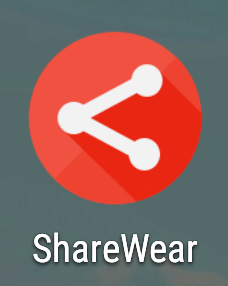
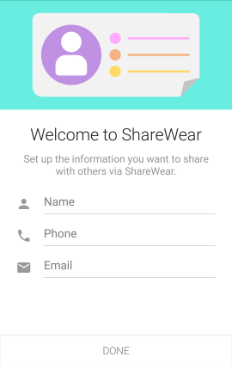
Sharing Contacts
ShareWear syncs contacts using the Contacts API, but maintains a separate "Favorites" list for favorited ShareWear contacts. Contacts added on this app will appear in a separate "ShareWear" folder when viewed in the Android system contact book.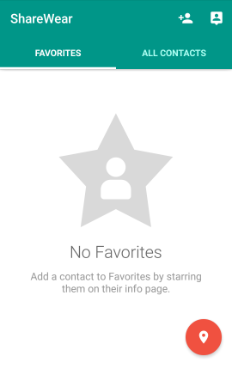
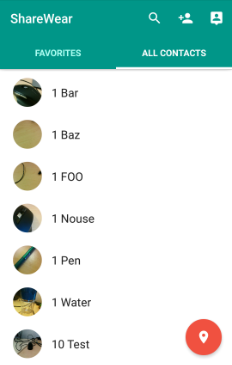
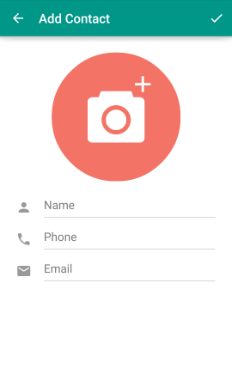
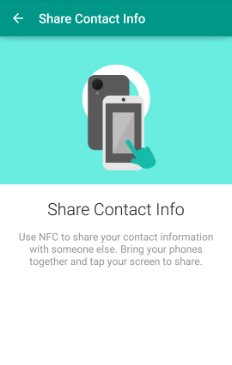
Sharing Location
Location sharing is started via the screen below.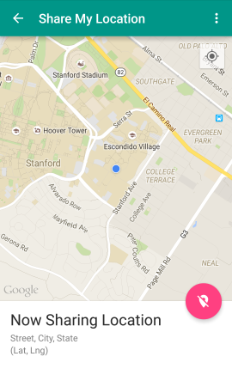
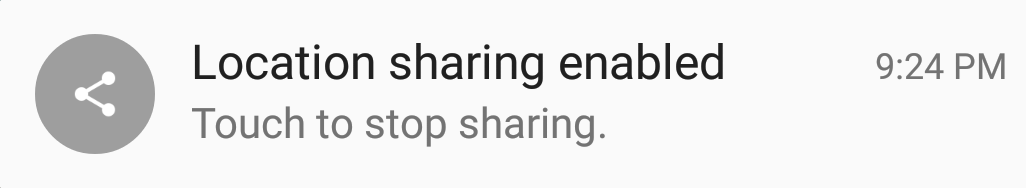
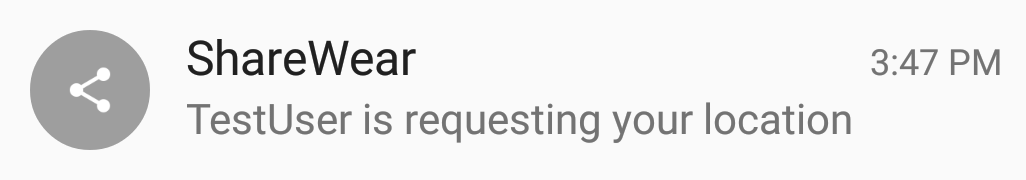
Android Wear App
The app also has an Android Wear companion, which will display location requests and allow the user to respond to the request from their smartwatch.